Internal linking is one of the biggest untapped opportunities in SEO today.
I know this firsthand from years of running Trendline SEO, where a few smart tweaks to link structures often delivered massive traffic gains. Yet most sites barely scratch the surface.
In this guide, I’ll break down exactly how I build a strong internal linking strategy that improves crawlability, distributes authority, and reinforces topical relevance — all in a natural, user-first way.
Whether you’re starting from scratch or optimizing an existing site, you’ll learn a proven step-by-step approach to internal linking that Google (and your visitors) will love.
What are Internal Links?
Internal links are hyperlinks that connect one page on your domain to another page on the same domain. They guide users through your site, signal relationships between content, and pass authority where you need it most.
Search engines rely on internal links to crawl, interpret, and rank your pages, while visitors rely on them to find what they need quickly.
Every link you add is a chance to clarify context, surface high‑value pages, and strengthen the whole site’s topical focus.

Typically, you will see these types of internal links throughout a website:
- Primary navigation links keep top‑level sections one click away.
- Breadcrumb links map the path back up the hierarchy.
- Contextual links weave related pages into the narrative.
- Footer or sidebar links surface evergreen resources without distraction.
- Image links turn key visuals into navigational cues.
The mix of these link types lets you balance user experience with crawl efficiency. When you combine them inside a clear hierarchy, you create a site architecture Google understands and visitors trust.
How to Do Internal Linking [Step-By-Step]
Before we dive deep, here is the bird’s-eye view of what we are about to tackle:
- Plan a clear hierarchy for users and crawlers.
- Set strong navigation menus and breadcrumbs sitewide.
- Highlight important content prominently with internal links.
- Build topic clusters using smart contextual links.
- Use descriptive anchor text for clarity and SEO.
- Boost weaker pages with links from authoritative ones.
- Regularly audit and fine-tune internal link structure.
- Continuously test and refine internal linking for improvements.
Each step builds on the last, so by the end you will have a site that feels intuitive for users and powerful for SEO. Now let’s get into the real work.
Step 1: Plan Your Site Hierarchy and URL Structure
Before you ever worry about linking pages together, you need a solid blueprint to guide how you actually link things and what you're linking together.
Your site’s hierarchy is that blueprint. It tells both users and Google what your site is about and how all your pages fit together.
Start by Mapping Your Main Topics
Think about the broad topics your site covers. If you are an ecommerce store, these might be your main product categories. If you are a blog, they could be your primary content themes.
Write them down. These will become the top-level sections right under your homepage.
Next, list out the specific pages that fit under each main topic.
If you sell fitness equipment, “Cardio Machines” might be a main category. Under that, you might have subcategories like “Treadmills,” “Ellipticals,” and “Rowing Machines.”
If you are blogging about fitness, under “Strength Training” you might have “Best Dumbbell Workouts,” “Beginner Barbell Routines,” and “Bodyweight Exercises.”
The goal is to move from general to specific as you go deeper. This builds a pyramid shape:
- Homepage at the top
- Categories in the middle
- Subcategories and articles at the bottom
At each pyramid "tier", your site will be presenting relevant, related content. As you go deeper into the pyramid, the content gets more relevant to each other.
Sketch a Simple Sitemap
Once you have your topics and subtopics, draw it out. You can use a whiteboard, a notebook, or a tool like Lucidchart.
It really doesn't matter how to illustrate them, the point is to see the structure visually. As you do, ask yourself:
- Does each page have a clear parent category?
- Is the hierarchy easy to follow without clicking all over the place?
- Could a brand-new visitor understand what the site is about at a glance?
This will become how you present the content to readers logically on your site, but also how you'll demonstrate topical relevance to search engines.
Personally, I like to sort my topics on a Google Sheets document that I've created.
I start with listing all the different categories on a tab, which helps me to identify subtopics as I'm analyzing keywords in the keyword research process.

Once I have a good understanding of the parent topics, I then sort them by priority and begin to build out my content calendar.

The goal here is to basically get a bunch of keywords, put them into a giant list that is sorted by topic, and then narrow that list down even further but adding subtopics within each parent topic.
In the end, I left with a very thorough, sorted, prioritized site structure that allows me to build on in the following steps.
Set Up Logical URLs
Once you have your topic categories, you'll then want to match your URL structure to your hierarchy.
How you structure your URLS is really up to you, but I try to avoid the flat URL structure.
Flat structures confuse Google because they strip away context, but a strong pyramid tells search engines which pages are broader and which ones are more detailed.
That extra layer of organization is what gives your site semantic power. A great example of this is how we've structured our courses.

Each course gets its own subfolder and allows us to indicate to both users and Google what lessons go with what course.
Regardless of what you choose, as you build your URLs, keep them simple and descriptive. Use slashes to show relationships between sections, like this:
- yoursite.com/fitness
- yoursite.com/fitness/strength-training
- yoursite.com/fitness/strength-training/bodyweight-exercises
Avoid messy URLs stuffed with random numbers or unnecessary folders. Clean URLs help with SEO and make your structure even clearer.
A Note About Crawl Depth
You might have heard the old advice to keep every page one click away from the homepage, but I don't really think this is relevant any more.
However, I still do try to aim for no more than three clicks from the homepage to any important page. If something takes five or six clicks to find, it is buried too deep.
Suggested: How to optimize URLS for SEO
Step 2: Build Clear Navigation Menus and Breadcrumbs
Now that your hierarchy is mapped out, you need to make it real on the site that you've built.
Your navigation menus and breadcrumbs are how you turn your blueprint into a living, breathing experience.
And they are crucial for SEO because Google relies on them almost as much as users do.
Focus Your Main Menu on What Matters
The first step here is creating a header navigation menu so that readers can easily find the most important sections of your website.
Try to think in terms of the "Parent" and "Child" topic architecture that we developed above.
And you'll hear me say this a lot within my content, but don't overthink this step - do what is most helpful for users.
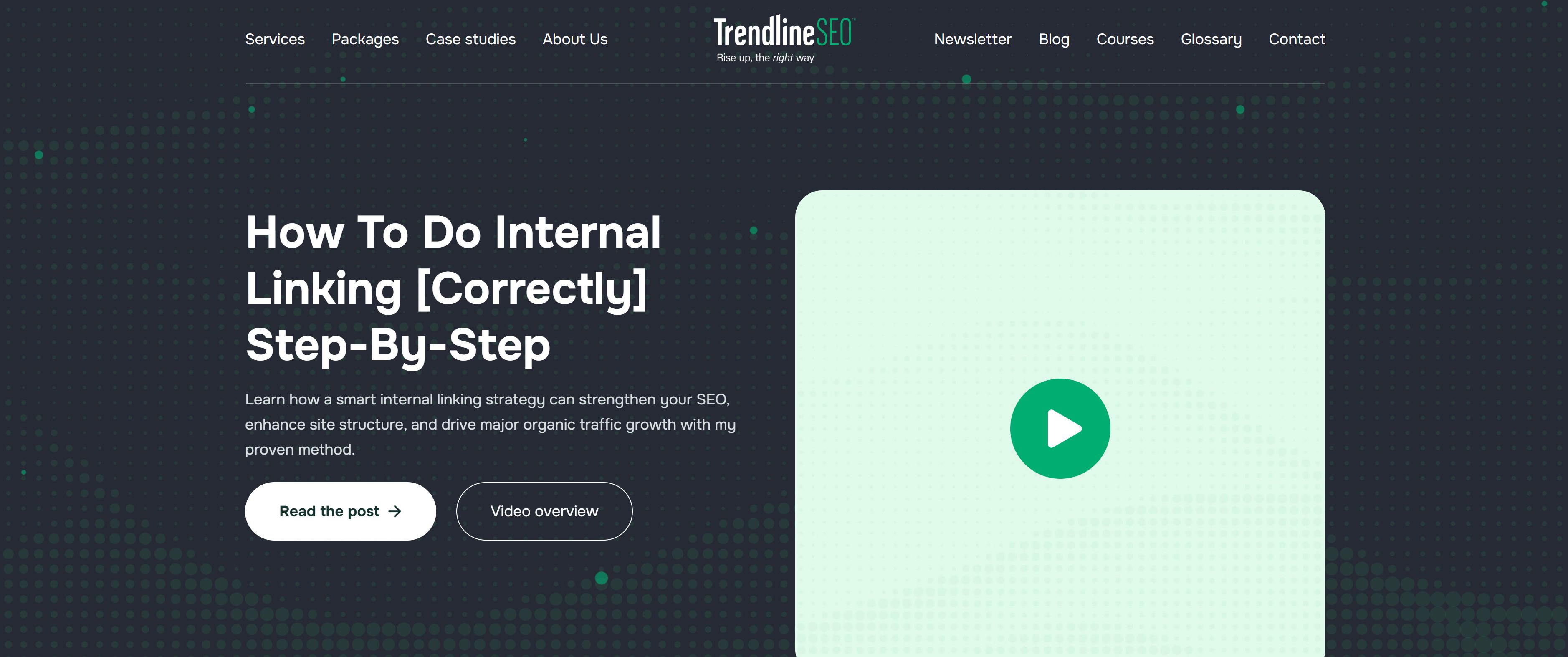
As you can see from our site, we link out to the parent page of our website sections, like Services, Case Studies, Courses, and Blog.
From within each of those pages, we list the individual items that sit below those in our pyramid, and then make them easy to find for users.

When I set this up for a client, I always start by pulling up the sitemap we created and circling the 5 to 7 most important sections. Those are the pages that go in the main nav.
Think of website navigation like airport signs. You don't need a sign for every gate, you need clear directions to the major terminals.
Once you define these, link to them using clear and specific labels.
If you have a section for “Dining Room Furniture,” call it exactly that. Avoid generic stuff like “Products” or “Services” that do not tell users (or Google) anything useful.
If you need dropdown, that's fine, just keep them tight. You really don't need a huge mega menu that lists everything you're trying to rank.
Add Breadcrumbs to Strengthen Your Structure
Next comes breadcrumbs, a very underutilized tactic in the SEO world. This is low-hanging SEO fruit that a lot of sites miss.
Breadcrumbs are your site's second navigation system. They give visitors an easy way to backtrack, but they also create important internal links that reinforce your site's hierarchy.
Good breadcrumbs look like this:
Home > Fitness > Strength Training > Dumbbell Workouts
Each step should link back up the chain.
And if you add structured data (breadcrumb markup), you can even get those breadcrumbs to show up in your search results snippets.

Most major CMS platforms have built-in breadcrumb options or plugins to make this easy. If you're on WordPress, a plugin like Yoast or Rank Math can add them with just a few clicks.
Make It Crawlable and Simple
This should go without saying but crawlability is something I see in client sites far more often than I would like to admit.
Your navigation and breadcrumbs should use basic HTML links, not fancy JavaScript-based buttons that crawlers might ignore.
Even though Googlebot is much better at handling JavaScript today, keeping it simple still wins.
Step 3: Identify Your Most Important Pages (“Cornerstone Content”)
Now that we've got a general site hierarchy and structure, we need to build out authority for the most important pages within each section.
Not every page on your site is created equal. Some pages exist to support others, while others are designed to be the stars of the show.
Right now, your job is to figure out which pages deserve the most internal link power.
The most important are your "cornerstone pages" or "pillar pages". These are the heavy hitters that drive traffic, leads, sales, or all three.

How to Find Your Cornerstone Content
You should already have a pretty good idea of which ones are your most important pages.
If not though, start by asking yourself two questions:
- If someone only visited three pages on my site, which ones would I want them to see?
- Which pages best represent what my site is about or what I sell?
If you're running an ecommerce store, this might be your main product category pages. If you are a service business, it might be your core service pages or landing pages.
Or if you're like me and running a blog, it could be your ultimate guides (like this) or in-depth tutorials that get the most organic traffic.
If you don't know, you can also use data to guide you.
Check your Google Analytics or whatever platform you use, and then ask yourself:
- Which pages get the most organic traffic?
- Which ones convert best?
- Which pages have attracted the most external backlinks already?
Usually, your cornerstones will show up in those reports pretty clearly.
Create a Shortlist and Prioritize
Once you have a rough list, narrow it down. I like to pick five to ten cornerstone pages to focus on first.
The idea is not to force every page into the spotlight. Instead, it is to build a strong, focused internal link network that lifts your most valuable content higher in search results.
They are the pages you want to rank first when someone searches for the main topics you care about.
Eventually, these should become the content hubs that other, smaller pages point toward.
Suggested: My favorite examples of well-structured content hubs
Common Mistake to Avoid
A lot of people assume that just because a page exists, it deserves links. This couldn't be further from the truth.
If a page is outdated, thin, or off-topic, DO NOT waste your internal link authority on it.
I typically tell clients that internal linking is like investing. You want to put your resources where they have the best chance to grow and only focus the pages that actually matter.
Step 4: Create Topic Clusters with Contextual Internal Links
Now that you know which pages deserve to be your cornerstones, the next step is connecting them to related content.
This is where the topic clusters that we previously identified in step one come in.
And if you build them right, you will make it easier for both users and Google to see that you are a true authority on your subject.
Start by choosing one cornerstone page
Pick one of the important pages you flagged above. Now ask yourself: what supporting topics naturally fit underneath this one?
You are looking for closely related content, not random articles you happen to have lying around.
For example, if your cornerstone page is “Beginner’s Guide to Strength Training,” good supporting topics might include:
- Best Dumbbell Exercises for Beginners
- How to Create a Strength Training Routine
- Common Mistakes to Avoid in the Gym
Notice how each one stays tightly connected to the main subject?
You may also notice how this type of content works its way down the funnel of search intent.

Take this as an opportunity to highlight the type of content that can drive an ROI for your business.
Next, map the relationships between pages
Your cornerstone page should link out to each of the supporting pages where it makes sense.
And those supporting pages should link back to the cornerstone page too. You can also link between related subpages if the connection feels natural.
The goal is to create a mini-web of content around your main topic, so users can easily dive deeper and crawlers can understand the full scope of your expertise.
When adding links, keep it contextual
You want these links inside the body of your articles, woven into the actual sentences.
You're not just slapping a “Related Posts” widget at the bottom. You're building pathways that feel natural to a real reader.
As you do this, watch out for:
- Only link when it makes sense. Random links to unrelated pages confuse both readers and crawlers.
- Do not overstuff your content. A few well-placed links are much more powerful than dumping ten of them into every paragraph.
- Keep your clusters logical. Every link should feel like a natural next step if someone wants to learn more.
When you set up your clusters this way, everything clicks into place and users stay on your site longer (a core ranking factor).
Your pages start reinforcing each other’s SEO strength and as a result, Google can crawl deeper and rank you more accurately around complete topics, not just isolated keywords.

Step 5: Fine-Tune Your Anchor Text and Link Placement
Now that you are linking related pages together into clusters, it is time to look at the details that make or break your internal links.
Specifically, you need to control two things: the words you use for your links (anchor text) and where those links live on your pages.
Start with descriptive anchor text
When you add a link, the clickable words should clearly describe what the reader will get if they click.
This helps users know exactly where they are going. It also gives Google extra context about the page you are linking to.
Good anchor text examples look like this:
- “strength training routines for beginners”
- “our guide to full-body dumbbell workouts”
- “how to structure your first gym plan”
You want the text to be natural, helpful, and relevant. Try to avoid generic phrases like "click here" or "read this post" whenever you can.
Also avoid long, clunky anchors that sound robotic. If your anchor text is more than a short phrase, it is probably too much.
Vary your anchor text slightly
When you link to the same page multiple times across your site, do not always use the exact same words.
Use variations that naturally fit the sentence you are writing. This makes your internal linking profile look more natural and prevents you from accidentally keyword stuffing.
For example, if your cornerstone page is about “Strength Training Basics,” you might link to it with different phrases like:
- “intro to strength training”
- “strength workouts for beginners”
- “how to start strength training”
Notice how they are all closely related but not carbon copies of each other.
Place your links where users will actually notice them
Links hidden at the bottom of the page or stuffed into sidebars do not carry the same weight as links inside your main content.
You want your internal links to show up naturally inside the paragraphs that people are already reading.
Ideally, your links should appear early and often enough that they guide the user deeper into your site without feeling forced.
The first few paragraphs of your article are usually a great place to add an important internal link, because that is when engagement is highest.
Things to avoid when linking internally
- Overloading a single paragraph with links. If every other word is a link, you are just creating noise.
- Using the exact same anchor text everywhere. It looks unnatural and could even dilute your SEO signals.
- Linking to off-topic pages. Keep your links tightly relevant to what the reader is already engaging with.
- Hiding links in tiny text or gray font colors. If a real user cannot easily spot and click it, Google probably will not value it either.
When you fine-tune your anchor text and link placement the right way, you make it easier for users to move deeper into your site and you give Google a much clearer roadmap of how your pages relate to each other.
Step 6: Leverage Your High-Authority Pages to Power Up the Rest of Your Site
At this point, you have your structure built, your clusters created, and your links flowing naturally. Now it is time to shift gears a little.
Instead of thinking just about where links go, you need to start thinking about where links come from.
Because not all internal links are created equal. A link from a powerful, trusted page on your site is worth a lot more than a link from some random blog post no one reads.
If you want to move the needle faster, you need to start tapping into the authority you already have.
First, figure out which pages carry weight
Every site has a few heavy hitters — pages that get a lot of backlinks, consistent traffic, or just naturally rank well.
These are the pages Google trusts the most, even if you have not thought about them that way before.
If you are not sure which ones to look at, the best thing to do is open up my favorite SEO tool, Ahrefs.
First, copy your URL and paste it into the Site Explorer.
For this example, I'm using my website Bloggingtips.com because I know it has a ton of high-value pages with a ton of links.
If you scroll down a little, you'll see an option that says "Best by links" within the "Pages" tab. Select this.
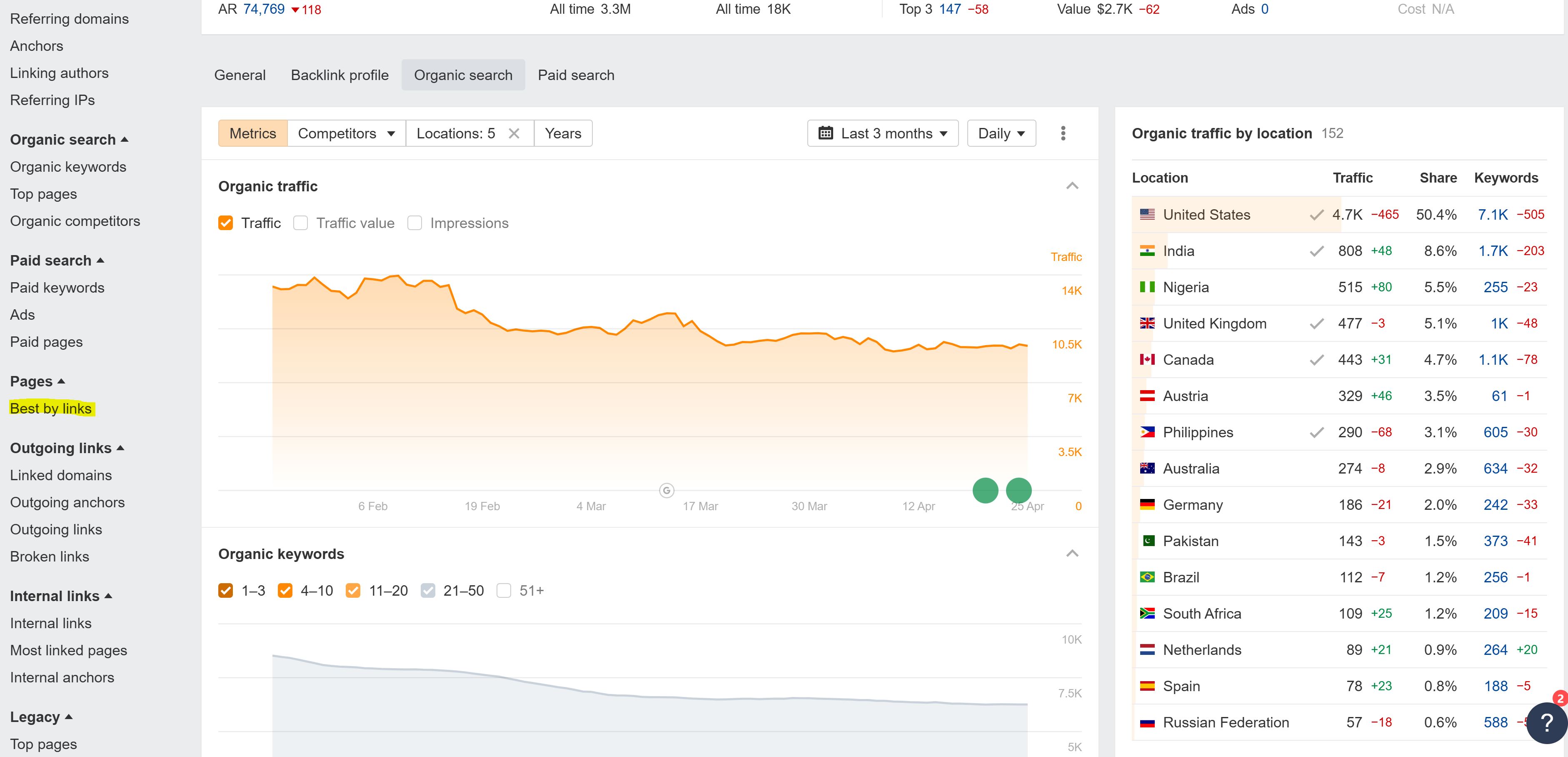
You'll then see a report that lists your top pages.
There's a lot to look through, but I usually focus on the ones with the higher UR. These likely have the best links from high authority sites.

There's a lot of data to sort through, but I suggest you play around with the settings to isolate the pages with the best links, not just the most.
You do not need a long list. Even three to five strong pages can make a huge difference.
Suggested: How to use Ahrefs [step-by-step]
Then, use those pages strategically
Go into those high-authority pages and look for natural places to add internal links to your cornerstone content.
You aren't trying to jam in links for the sake of it. You're looking for real opportunities where a link would genuinely help the reader.
For example, I knew that my homepage had a UR of 28 and thousands of powerful links pointing to it.

A from here to an internal site page will probably make a difference, so I took the opportunity to strategically link to my most important hub pages and cornerstone content within each one.

When you do this, you are basically giving your important pages a free boost from your own internal "backlink network."
And it works. I have seen fresh product pages jump onto page one just because we added two links from a few old, high-trust blog posts.
One thing to remember
Authority needs to flow naturally. If you stuff a bunch of links at the bottom of a page or slap a giant "Related Articles" list at the end, you are missing the point.
Links need to be built into the real content, right where the reader is already paying attention.
Here is a simple way to think about it:
If a visitor is reading one of your best articles, what would be the most logical next step for them?
Link to that and guide them deeper in a way that feels effortless.
If you get this right, you create a cycle where your strongest pages lift your new content, and your new content reinforces your site’s overall authority. That is how real internal SEO momentum gets built.
You have now learned how to turn your strongest assets into growth engines for the rest of your site.
Step 7: Audit and Maintain Your Internal Links Over Time
Building a clean internal linking structure isn't a one-and-done project. It's something you have to revisit.
No matter how perfectly you set things up today, your site is going to change. Pages will get deleted, new sections will get added, priorities will shift.
If you don't maintain your internal links, they will slowly decay in the background and you will start leaking SEO value without even realizing it.

My Process Explained
I've developed a process for easily maintaining internal links, which falls into the overall website maintenance process that I run a few times per year.
Start by running a full crawl of your site every few months.
You can use a tool like Screaming Frog, Ahrefs Site Audit, or Sitebulb.
What you are looking for are the silent killers of internal SEO:
- Broken internal links (links pointing to pages that no longer exist)
- Redirect chains (when a link goes through multiple unnecessary redirects)
- Orphaned pages (pages that exist but are not linked to from anywhere)
Each one of these weakens your structure in a different way.
Broken links waste crawl budget and frustrate users, while redirect chains slow things down and dilute link equity.
Orphaned pages are basically invisible to Google unless you are lucky enough to get them found another way.
When you find issues, fix them cleanly.
- Update broken links to point to the correct page (or remove them if the page is gone for good).
- Fix redirect chains by updating the link to point straight to the final destination.
- Connect orphaned pages back into your hierarchy or decide if they should even exist at all.
The idea is simple: tighten up every loose end.
Every important page should have a clear path leading to it.
Every link should be intentional.
Every move should reinforce the site’s structure you worked so hard to build.
Set a routine.
At Trendline SEO, I recommend clients do a quick internal link check quarterly — or at the very least, after any major site update.
If you launch a new blog section, migrate categories, or clean up old content, make internal linking part of the checklist.
It is just like oil changes for a car.
Do it regularly, and your site stays fast, clean, and high-performing.
Ignore it, and you are asking for trouble.
Small improvements compound.
Every time you fix a broken link or connect an orphaned page back into your structure, you are making your site stronger.
The effects stack up over time.
It is one of those quiet SEO advantages that most people never see coming — until the sites that maintain their internal links start outranking them without warning.
At this point, your internal linking strategy is not just built.
It is alive and getting stronger month after month. Now, there is only one final step: Testing, refining, and making your system even sharper as your site grows.
Step 8: Test, Refine, and Keep Evolving Your Internal Link Strategy
At this point, you have built a structure most sites never even come close to. But if you really want to pull ahead, you cannot just "set it and forget it."
Internal linking is not a static thing. It is a system you can test, tweak, and improve as your site grows. And small adjustments here can lead to big SEO gains.
Start by tracking what you have built.
You cannot improve what you are not measuring.
I recommend starting simple:
- Look at Google Search Console’s Internal Links report to see which pages are getting the most internal links.
- Cross-check that list with your actual cornerstone content list.
- Make sure the pages you care about the most are showing up at the top.
If they are not, you might need to add more links pointing to those key pages.
Watch how Googlebot behaves.
When your internal linking is on point, you will notice that Google crawls deeper into your site.
More pages get indexed. Important sections get crawled more frequently.
If you are seeing sections of your site getting ignored in crawl stats, that is a sign you might need to build a few more strategic internal links pointing into those areas.
Run controlled experiments when you can.
One of the things I love doing at Trendline SEO is simple link tests.
Nothing fancy — just pick one page you want to boost, and add a few new internal links to it from high-authority pages.
Then watch what happens over the next few weeks.
Sometimes that little nudge is all it takes to move a page from position 8 to position 3.
Other times, you realize that page needed more work or stronger links from different areas.
Either way, you learn.
Tighten up your anchor text game over time.
Once your system is in place, you can start getting a little more strategic with the anchor text you are using.
If you notice certain variations seem to perform better — for example, “strength workout routines” driving more clicks than “strength training basics” — you can adjust future links to lean into what works.
Keep the momentum alive.
As you publish new content, immediately think about where it fits into your internal linking structure.
- Which cornerstone pages should link to it?
- Which existing articles could naturally link to it?
- What part of a topic cluster could it reinforce?
When you keep linking top of mind as part of your publishing workflow, your entire site gets stronger with every new piece you add.
If you keep testing, refining, and expanding your internal links this way, you are not just keeping your site healthy.
You are creating a real competitive edge that compounds over time.
SEO is not about doing everything at once.
It is about doing the right things consistently better than your competitors.
Internal linking is one of those rare levers you control completely — and now you know exactly how to use it.





